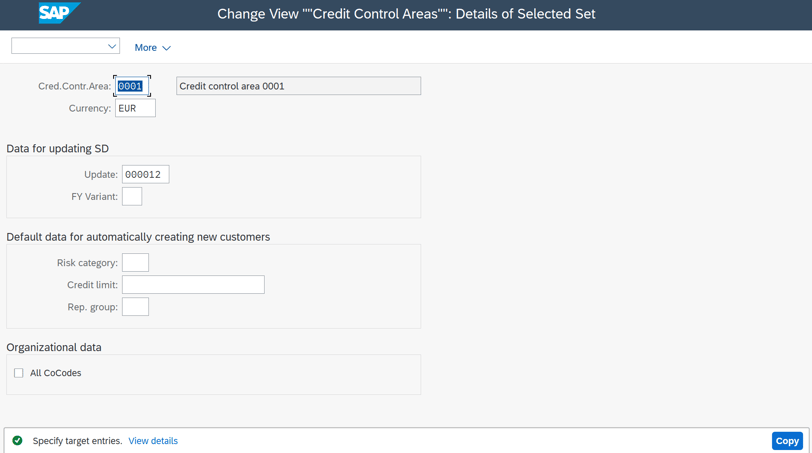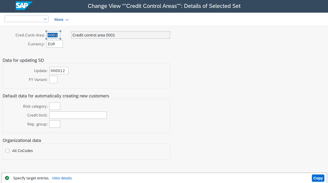How to define a credit control area in SAP S/4HANA
Lean how to create a credit control area in SAP S/4HANA


Today we will talk about the creation of credit control areas in SAP S/4HANA.
Definition: The credit control area is an organizational entity which grants and monitors a credit limit for customers. A credit control area can include one or more company codes.
You can also enter the credit control area separately for each posting, if this was marked in the appropriate company code. When entering an order, the credit control area can also be determined from the business area and the sales area segment of the payer's master record or using a user exit.
It follows that company codes and credit control areas are not linked. The only thing that you define in the company code table is the default credit control area. This is used either for payments on account to credit these payments, or where you did not enter a credit control area or the system could not determine one.
There is also an allocation table of permitted credit control areas per company code which is used to check entries only.
To define a credit control area, we use the following customizing path (for a private cloud/on premise system): SPRO --> Enterprise Structure --> Definition --> Financial Accounting --> Define Credit Control Area
Now we select "Edit Company Code Data" with a double-click:
Now the existing credit control areas are being displayed. To create a new credit control area, we always copy the data from an existing one:
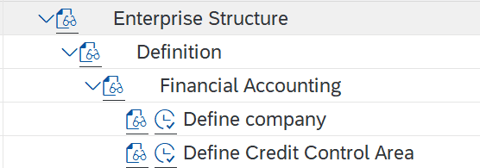
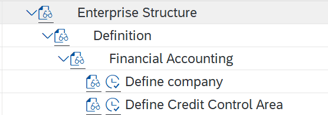
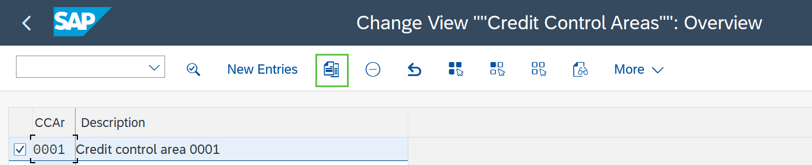
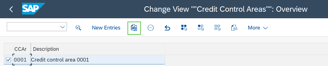
Parameters:
Credit Control Area: up to 4 chars, alpha-numeric
Currency: Currency of our credit control area
Update: The credit update controls when the values of open sales orders, deliveries, and billing documents are updated. You can specify the following update groups for updating credit-related statistics:
Update group 000012
Sales order: Increases open order value from delivery-relevant schedule lines
Delivery: Reduces open order value from delivery-relevant schedule lines; Increases open delivery value
Billing document: Reduces open delivery value; Increases open billing document value
Financial journal entry: Reduces open billing document value; Increases open items
Update group 000015
Delivery: Increases open delivery value
Billing document: Reduces open delivery value; Increases open billing document value
Financial journal entry: Reduces open billing document value; Increases open items
Update group 000018
Sales order: Increases open delivery value
Billing document: Reduces open delivery value; Increases open billing document value
Financial journal entry: Reduces open billing document value; Increases open items
If a document cannot be processed with the update group you specify, the system determines the next possible update it can carry out. For example, you select Update group 000012 which, at delivery, reduces the open order value and increases the open delivery value. Assume that one item in the order is not relevant for delivery. In this case, the system automatically determines Update group 000018 for this item. Update group 000018 increases the open delivery value for the order item. The system uses the confirmed quantity of delivery-relevant schedule lines to update the order value.
Fiscal Year Variant: On the basis of the posting date and the fiscal year variant, the system determines the relevant period and fiscal year. The fiscal year variant is necessary when a credit control area covers multiple company codes whose fiscal years are different and the value of open orders is updated by posting period.
Risk Category:
Risk category entered in the related control area of the customer's credit master record which is automatically created when a customer is created in a company code.
The credit master record is automatically maintained when at least one of the fields
risk category
credit representative group
credit limit
is maintained for the corresponding control area.
In this way you ensure that a credit restriction will be effective for new customers, too, as soon as the customer has been created.
Credit Limit:
Credit limit entered in the related control area of the customer's credit master record which is automatically created when a customer is created in a company code.
The credit master record is automatically maintained when at least one of the fields
risk category
credit representative group
credit limit
is maintained for the corresponding control area.
In this way you can ensure that a credit restriction will be effective for new customers, too, as soon as the customer has been created.
If no credit master record has been maintained, there is no credit limit.
This credit limit is not a total credit limit for the control area.
If no credit master record has been maintained, there is no credit limit.
Credit representative group:
Credit representative group entered in the related control area of the customer's credit master record which is automatically created when a customer is created in a company code.
The credit master record is automatically maintained when at least one of the fields
risk category
credit representative group
credit limit
is maintained for the corresponding control area.
In this way you ensure that a credit restriction is effective for the new customer, too, as soon as the customer is created.
If no credit master record is maintained, there is no credit limit.
All company codes:
If you set this indicator, you tell the system that this credit control area is permitted for postings in every company code you have defined.
When making evaluations, this means that if data for a credit control area is to be displayed (example: balances, open items, dunning data) then data relating to every company code is also selected and displayed.
Contrats! You created a credit control area. Make sure to share this post and also check out my youtube channel: https://www.youtube.com/@SAP2Go